https://365datascience.com/dwqa-answer/answer-for-custom-format-excel/ -
Hi Srajan!
Thanks for reaching out.
You need to go through the following steps to do that.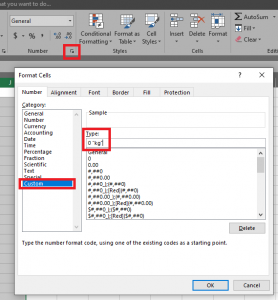
- Select the cells that you wan to format (e.g. Column J)
- Expand the Number tab by pressing the arrow located in the down-right part of the tab
- In the list with Categories, choose Custom
- Then, as a type, choose a number (e.g. an integer), and add the words/letter that you want to appear in the cell in double quotation marks (e.g. – Type: 0 “kg” )
- Click “OK” to confirm.
Then, after you type numbers in the cells to which you’ve applied this characteristic, and then press “Enter”, the letters (e.g. “kg”) that you’ve designated, will appear.
Hope this helps.
Best,
The 365 Team
#365datascience #DataScience #data #science #365datascience #BigData #tutorial #infographic #career #salary #education #howto #scientist #engineer #course #engineer #MachineLearning #machine #learning #certificate #udemy
No comments:
Post a Comment