https://365datascience.com/dwqa-answer/answer-for-i-dont-know-where-to-find-the-ddl/ -
Hi Mohamed!
Thanks for reaching out.
This is an unfortunate problem that although very rarely, we’ve observed that it may still occur for some versions of Workbench in combination with the relevant operating system. Oftentimes, completely removing MySQL and then installing an older, archived version, solves the issue.
However, should you get to this point, I’d suggest try finishing our course without using the DDL tab, and then try changing the version of MySQL that works for you, as the latter may consume a lot of time.
Before getting to that point, though, there’s a trick and an alternative that may help you solve the problem.
First, please try refreshing the Schemas section on the left-hand side of the screen by pressing this tiny button.
Then, if this doesn’t help, please click on the Inspector button, then go to the Tables tab and double-click on the name of the table of interest. The latter should change the tabs that appear just above, and you’ll hopefully see the DDL tab as an option.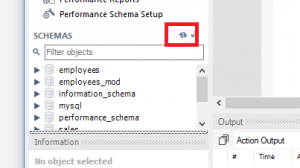

Hope this helps.
Best,
Martin
#365datascience #DataScience #data #science #365datascience #BigData #tutorial #infographic #career #salary #education #howto #scientist #engineer #course #engineer #MachineLearning #machine #learning #certificate #udemy
No comments:
Post a Comment