https://365datascience.com/dwqa-answer/answer-for-sql-delete-statement/ -
Hi Nabin!
Thanks for reaching out.
To solve this problem, you need to follow the steps as suggested by Workbench. Here they are in more detail.
- Go to the main Menu and expand the Edit/Preferences…/SQL Editor option.
- Scroll down and un-tick the Safe Updates mode.
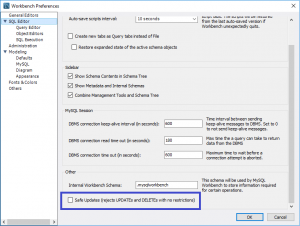
3. Click “OK” to confirm.
4. Reconnect to the database by clicking the following icon from the centre of the screen.
5. Load the data from the employees.sql file once more. Execute the following command to set employees as a default database.
USE employees;
6. Retry executing your query.
Hope this helps.
Best,
Martin
#365datascience #DataScience #data #science #365datascience #BigData #tutorial #infographic #career #salary #education #howto #scientist #engineer #course #engineer #MachineLearning #machine #learning #certificate #udemy
No comments:
Post a Comment