https://365datascience.com/dwqa-answer/answer-for-how-to-change-appareance-in-mysql-query-editor-in-order-to-have-a-dark-screen-and-different-font-colors-for-the-keywords-strings-comments-etc-7/ -
Hi Enrique!
Thank you for the kind words and sharing this information with the Community! This is much appreciated!
In general, to import Media, you need to press the “Add Media” button first, and then “Insert into post”.
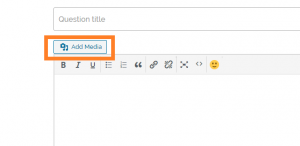
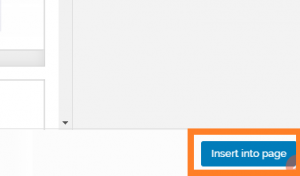
Hope this helps.
Best,
Martin
#365datascience #DataScience #data #science #365datascience #BigData #tutorial #infographic #career #salary #education #howto #scientist #engineer #course #engineer #MachineLearning #machine #learning #certificate #udemy
No comments:
Post a Comment