https://365datascience.com/dwqa-answer/answer-for-double-click-and-go-back-f5-2/ -
Hi Christoph!
Thanks for reaching out.
Perhaps there is a more elegant way to solve this, but here’s what I would do.
- After double-clicking on Tabelle1!A1, you will to to Tabelle2!A1, right?
- Then, as shown in the video lecture, nothing will happen if you click on Tabelle2!A1. However, if you press F5 to open the “Go To” window, you can paste the reference from the formula – Tabelle3!A1.
On the picture, “Sheet” stands for what “Tabelle” is in your case, I believe.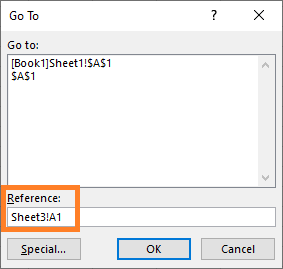
Hope this helps.
Best,
Martin
#365datascience #DataScience #data #science #365datascience #BigData #tutorial #infographic #career #salary #education #howto #scientist #engineer #course #engineer #MachineLearning #machine #learning #certificate #udemy
No comments:
Post a Comment